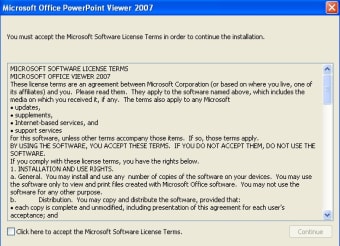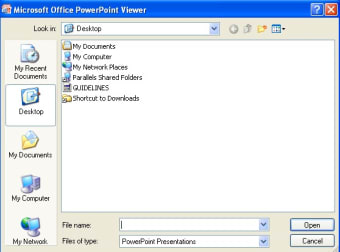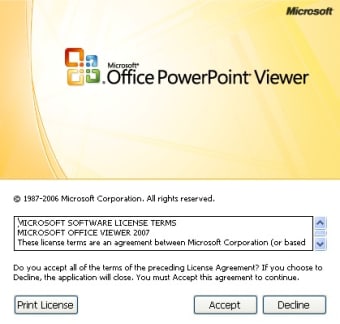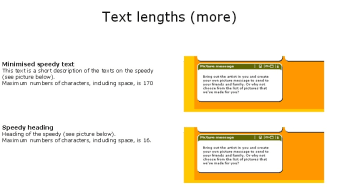Microsoft PowerPoint Viewer 2007 for Windows: Seamless slide viewing
Microsoft PowerPoint Viewer 2007 is a free utility software that allows you to open PowerPoint presentations without having PowerPoint or Microsoft Office installed. It is an essential utility that only allows viewing presentations; it does not support modifying or editing them. The application functions with presentations created in PowerPoint 97 and later versions, with one of its most significant advantages being compatibility with all files from PowerPoint 97 onwards.
You can do more once you download Microsoft PowerPoint Viewer 2007 for Windows. The application also allows the opening and printing of password-protected Microsoft PowerPoint presentations. PowerPoint is the most popular presentation software, and this utility tool will enable you to view and print presentations in this format. A lightweight application that requires no configuration after installation, PowerPoint Viewer 2007 is convenient, easy to use, and doesn't take up a lot of system resources.
Microsoft PowerPoint Viewer 2007 for Windows user interface
Microsoft PowerPoint Viewer 2007 adopts a clean, straightforward interface optimized for viewing slides with minimal distractions. The user interface focuses on ease of use, with no options for editing presentations. Upon starting the program, it immediately opens a window that prompts you to select the presentation you want to view. The simple layout makes it easy to use, even for users who aren't very tech-savvy, allowing them to view PowerPoint presentations as they were designed, without any unnecessary features that might distract them.
Key features Microsoft PowerPoint Viewer 2007 for Windows
Microsoft PowerPoint Viewer 2007 is a simple utility software that lets you view PowerPoint presentations without the Office suite or Microsoft PowerPoint. Here are some of the key features of the utility software:
- View full-featured presentations: This is the main feature of PowerPoint Viewer 2007. It allows you to view presentations created in PowerPoint 97 or later as they were designed, including those with special effects and sounds.
- Print: This feature allows you to print the presentation precisely as it is, including those with multimedia elements.
- Password protection access: This feature in PowerPoint Viewer 2007 allows you to open and print password-protected presentations as long as you have the appropriate access key.
- Multiple file format support: PowerPoint Viewer 2007 can view presentations in various formats, including files for presentations that use macros (.pptm), slideshow files (.pps, .ppsx, .ppsm), and template files (.pot, .potx, .potm).
- Simple user interface: PowerPoint Viewer has a simple interface with minimal distractions, allowing anyone to use it regardless of technical expertise.
- Broad compatibility: The viewer works with presentations created in different versions of PowerPoint, from PowerPoint 97 onwards.
What can you do with Microsoft PowerPoint Viewer 2007 for Windows?
Although you cannot edit or modify presentations, PowerPoint Viewer 2007 is convenient. Once you download Microsoft PowerPoint Viewer 2007 for Windows, you can:
- View full-featured presentations: PowerPoint Viewer 2007 allows you to view presentations created in PowerPoint 97 or later, including those with multimedia elements, transitions, and animations. The presentations are viewed in full-screen mode.
- Print: This is like a bonus functionality of the utility software, allowing you to print PowerPoint presentations as they are directly from the viewer. To print, right-click anywhere on the presentation and choose the Print option.
- Access password-protected files: You can access password-protected PowerPoint files with this software as long as you have the appropriate access key.
- Compatibility: Microsoft PowerPoint Viewer 2007 works well with many presentation formats, including .ppt, .pptx, .pps, .ppsx, .pptm, .ppsm, and .potx.
- Easily navigate through presentations: PowerPoint Viewer 2007 uses a simple and intuitive interface that allows you to navigate your slides smoothly. You can quickly navigate the slides using the keyboard arrow keys or mouse.
Microsoft PowerPoint Viewer 2007 for Windows: System requirements
Microsoft PowerPoint Viewer 2007 is available for Windows and will run on any of the latest versions, with the software available even for Windows XP and Vista. The minimum system requirements required for running PowerPoint Viewer 2007 are:
RAM: 128 MB Windows XP, 512 MB Windows Vista
Storage: 5 MB available
Display: 800 x 600
Why download Microsoft PowerPoint Viewer 2007 for Windows
Microsoft PowerPoint Viewer 2007 is a helpful tool for anyone who wants to view presentations without purchasing the Office suite or having the full PowerPoint software. There are several advantages to downloading Microsoft PowerPoint Viewer 2007 for Windows, including:
- It is free to use: PowerPoint Viewer is free to download, and you can use it to view PowerPoint presentations without purchasing Microsoft PowerPoint.
- Full presentation viewing: You can view full-featured presentations precisely as they were designed with PowerPoint Viewer, including those with transitions and animations.
- Printing capabilities: If you wish to share hard copies of your presentation, printing is an option with this utility.
- Broad compatibility: PowerPoint Viewer 2007 is highly compatible and supports many PowerPoint file formats.
- Access password-protected files: This software allows you to open and view password-protected files as long as you have the access key.
- Easy to use: The simple user interface allows users of all skills to open, view, and navigate through presentations easily.
Lightweight:
PowerPoint Viewer 2007 is a lightweight application that doesn't use much of the system's resources.